At my house, I have 26 short boxes in my closet. Everything is in alphabetical order and put away nicely. The problem is that I have no clue what's in those boxes a lot of the time. Sure, I know that I own the whole 2005 volume of GREEN LANTERN and all 35 issues of X-MEN 2099, but what about all those mini-series? What about the random issues from series I picked up and left? What about one-shots? I've been collecting since the late 80s, and it's hard to remember what I actually own. Luckily, I found an app available for iPad, iPhone, and Android that can help you figure out exactly what you have, Comic Book Inventory.
Android Version

The android version of this product was released in April 2010, and while I tried the limited version of this product, I focused more on the iPad version, which was released in August of this year. Very quickly, the Android version of this product has a lot more features than the iPad version. I was actually bummed out that I found the iPad version first because I really like the Android look, except for the fact I couldn't add comic books correctly. My internet was down and it didn't seem to let me add any new books. However, I spent far, FAR less time messing with the Android version.
What I liked about this was the connectivity it has. I can check out what new comic books are coming out this week, I can create a wallpaper of my favorite cover for my phone, and I can even jump onto Ebay to buy some of the books that I'm missing.
The Android version looks pretty and has a lot of extra features. The "quizzes" section never worked though. It always crashed the app. I fell in love with this version in the short time I spent with it, even though it was a touch buggier it's iPad counter-part.
iPad Version
I downloaded the free version of CBI to try it out. The free version lets you input 100 comics into your inventory, so after ten minutes of inputting data, I needed to buy the app. It costs $2.99. Let's take a look at the actual app.

Here's the main layout. I got a third of my collection inputted into the app before giving up. It's extremely tedious and sometimes frustrating. I love the main page layout here that shows you what you own the most of in titles, publishers, authors, and pencils. Personally, I'd like to also see colorers, letterers, and maybe even a decades column here as well. You get to see one of the covers of your books in your collection on the left side. It changes every time you go to a new section of the app. Adding a comic is very simple. The first thing you do is click "Add Issue."
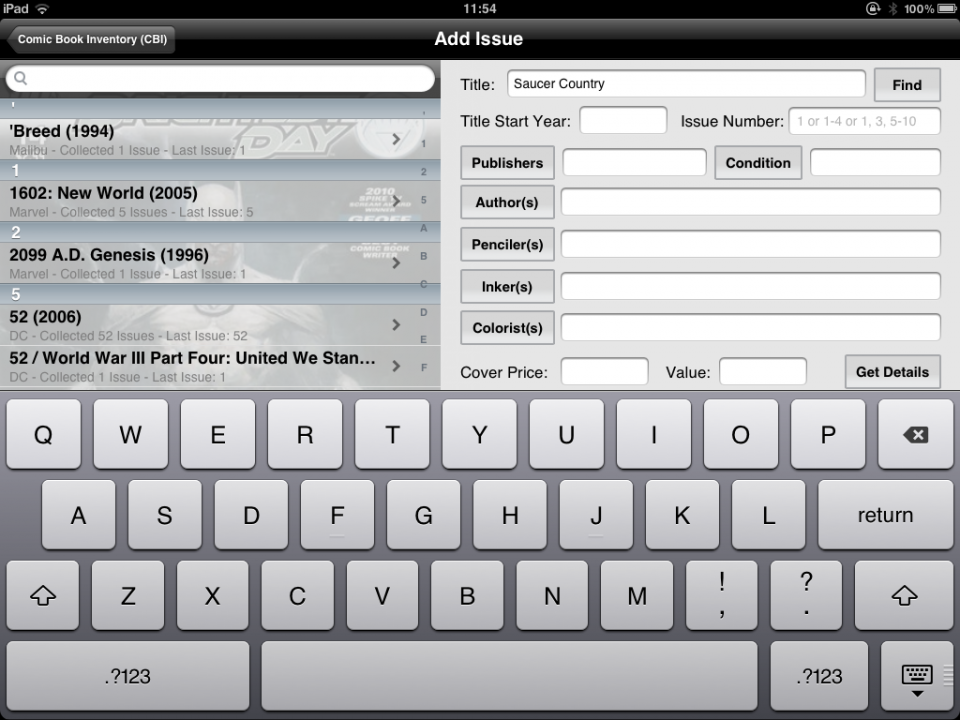
So, here's a little walk through. You click in the title area and add your book. Here, I'm adding my SAUCER COUNTRY issues. After you type it in, click "find."

Your series should pop up (more about that later), and all you have to do is select it.

Here comes the part I liked the best. Instead of putting in every single issue on your own, you can put in a set using "-." CBI inputs the others for you. Click "Save," and you're almost good to go.
If you go back to the main menu, and find your series you just imputed, you can also add the covers for the book.

So I clicked "Get Covers" and downloaded them all. If you click on an individual issue within the series, it will give you all the info. Pretty nifty, eh? Note: If you're downloading covers, put the iPad down. If you try and do anything else, the app will crash. The other downside is that is just downloads a random cover for the issue if their are variants, so a few times, I spent a good ten minutes hitting "download cover" until the variant cover I owned came up.
Although adding issue to your collection seems easy, at times, this is not the case. Numerous times, I had a problem like the one below.
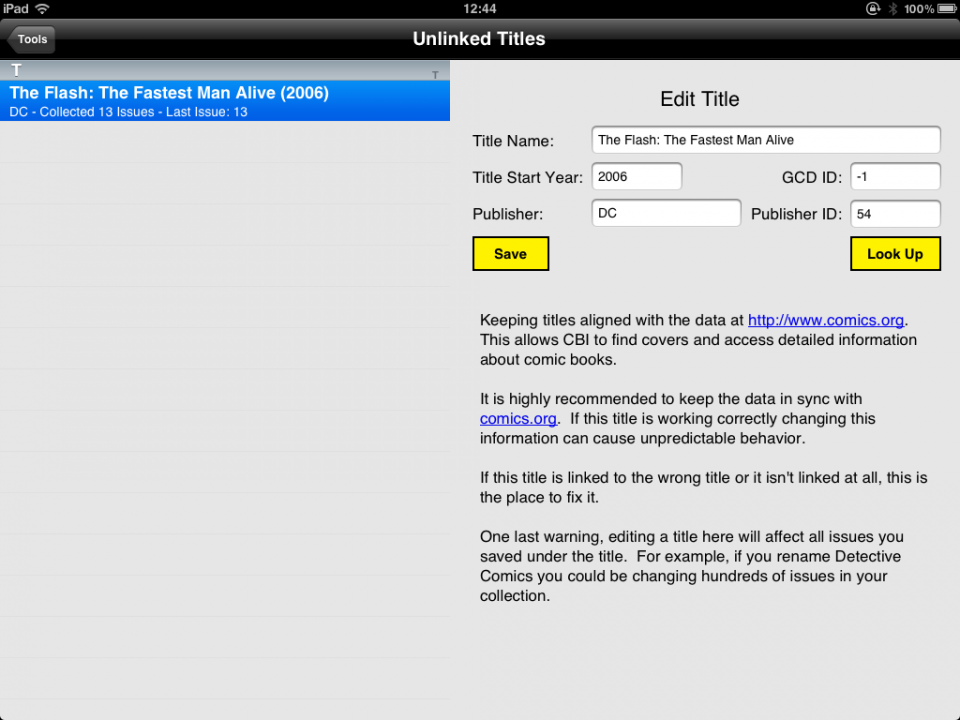
This happened a couple of times, and what we see here is a volume the app doesn't recognize. I spent half an hour looking for it, and finally, I just input it myself. That was actually not as frustrating as trying to put it BATMAN INCORPORATED though. The book is actually labelled as "Batman, Inc." in the database, so searching for it is near impossible, unless you type it exactly like that. Searching for "Batman incorporated" doesn't bring it up and neither does "batman inc." You have to have the comma and extra period in their for it to work.
Also, the ampersand (&) does not mean the same thing as the word "and," and some books use the ampersand instead of the word "and." This makes looking up books a pain in the butt some times. Check out what happens when you try to add CAPTAIN AMERICA to your collection.

Obviously, it's easy to tell the difference between a Cap book from 1968 and a Cap book from 2002, but how about the 90s when Marvel renumbered their series a couple times? Well, you'll have to look through the actual issue, which isn't a problem, but I think this app would work better if each volume had a small picture of the first issue next to the selection. There are tons of books that renumbered, especially during the 90s, and so it can be a bit tough to figure out what book is from what volume. It only happened a small handful of times when I was inputting 1500 comic books.
Another thing I really liked about this was that you can add tags to your issues. Currently, I only have two tags on certain books "Vertigo" and "Wildstorm." CBI has both of these companies listed as DC, since DC does own them, but I really like having them separated from DC books. You can also use this tag for whatever you want: signed issues, first appearances, etc. It's a nice, small little feature that adds a lot of depth to this app.
I wish there was connectivity between Android and Apple devices. I wish I could just create an account and link my phone and my iPad, so I could add books on the go. I also wish I could add books just by scanning the barcode. They seem to update this app a bit, so maybe, we could see these improvements in the future.
Final Overview:
Comic Book Inventory will cost you $2.99, and it will let you keep virtual track of your physical comic book collection. I spent the majority of my time with the iPad version.
Good
- Easy to use and understand application.
- Let's you know how many issues you have from publishers, writers, artists, and series.
- You can view the covers of all your issues, after downloading them.
- Free version lets you input 100 issues. It's a very nice trial.
- Tagging system great for those who like things extremely categorized.
- You can backup your information onto a computer and export it to a spreadsheet style program.
- Aside from single issues, many trades and graphic novels also exist in the database.
Bad
- Both iPad and Android versions occasionally crash. In the iPad version, it sometimes crashes while trying to process a large number of books or downloading covers. The Android version crashes while trying to go to the "Quizzes" section.
- Trouble finding a lot of volumes because of how they were inputted.
- Trouble finding a lot of volumes because of how the search function works.
- No connectivity between Android and iPad.
- When organizing your collection, anything that starts with "The" goes into the "T" section.
Overall
Comic Book Inventory is a fantastic was to digitally keep track of your comic book collection. If you are a dedicated comic book collector, you are going to want to pick this up. This easy to use app is a lot of fun, even when going through your collection can be incredibly tedious. Sure, there's a few problems here and there, but the overall program a pretty sturdy and worth the $2.99 price tag. Check it out for yourself in the Google Play Store and on iTunes.
I highly recommend this app.
~Mat "Inferiorego" Elfring is a writer, comedian, and creator of the Barely Watchable Network. You can check him out on the twitter.
Log in to comment